- ks@pr-agentur.pro
- 0176 40783890
- Magazin
- Mein Konto
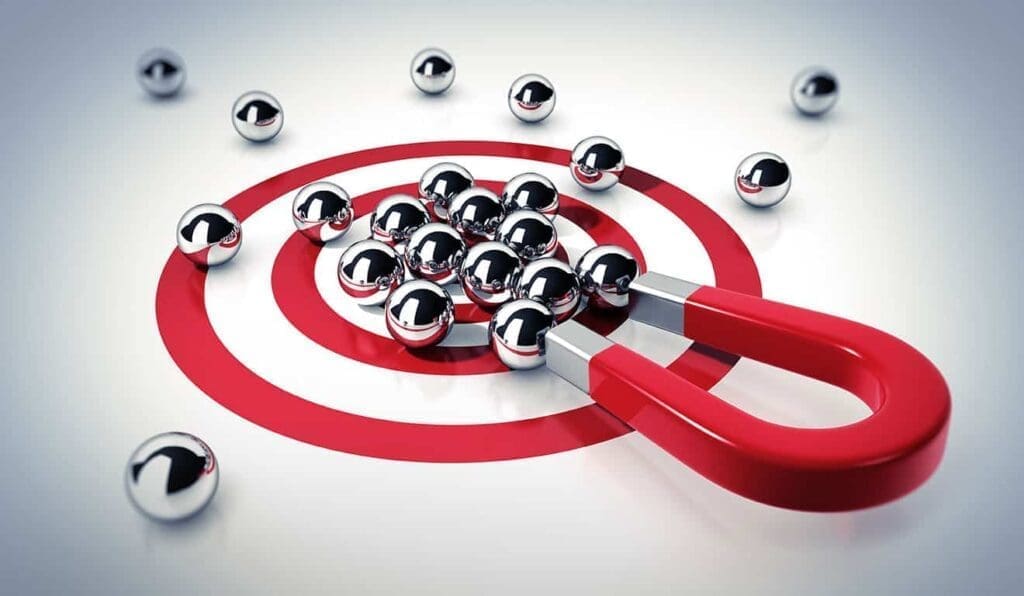
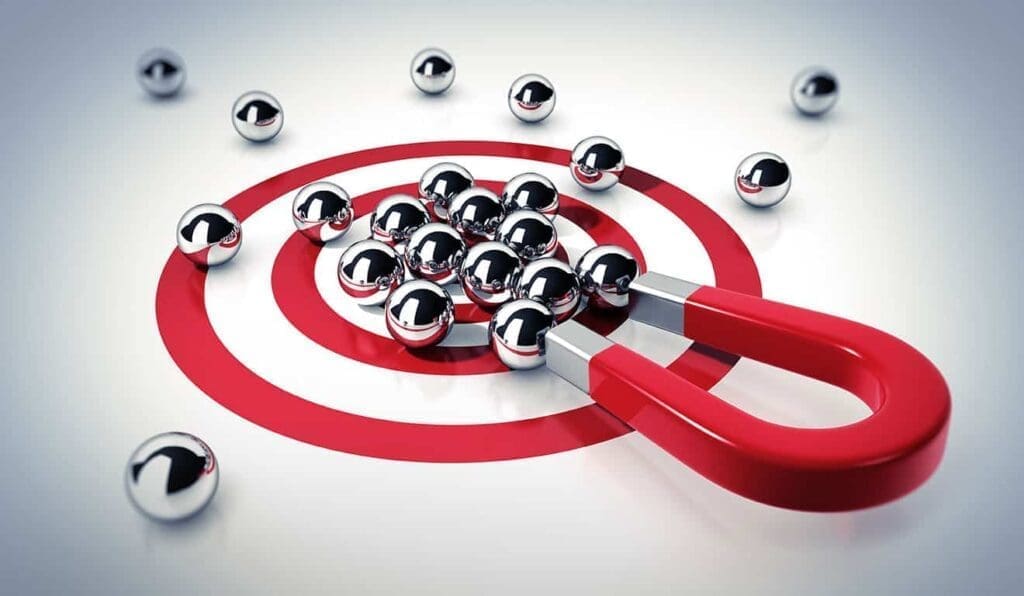
Über WooCommerce haben wir bereits einige Beiträge veröffentlicht. Es handelt sich um eines der beliebtesten Shop-Plugins für WordPress.
WooCommerce SEO ist ein wichtiger Bestandteil des Erfolgs eines Online-Shops. Es hilft Ihnen, Ihre Produkte und Dienstleistungen auf Suchmaschinen wie Google und Bing zu bewerben und Ihre Sichtbarkeit zu erhöhen. Mit der richtigen SEO-Strategie können Sie Ihren Umsatz steigern, mehr Besucher auf Ihre Website locken und Ihre Marke stärken. Es geht also letztendlich darum wie die Produkte aus dem Online-Shop optimal in den Suchergebnissen der Suchmaschinen ranken und auch dargestellt werden, so dass die Produkte auch verkauft werden. Sie möchten ja schließlich Umsatz machen.
Inhaltsverzeichnis
ToggleWichtige Überlegungen, die Sie bereits vor der Erstellung eines WooCommerce Online-Shops anstellen sollten:
Das richtige Webhosting ist auch für einen WooCommerce von entscheidender Bedeutung. Warum ist das so? Wir haben bereits einen Beitrag über „richtiges Webhosting“ verfasst. Dies gilt selbstverständlich erst Recht für einen WooCommerce Online-Shop. Wird WordPress um WooCommerce erweitert, werden für die zahlreichen Anwendungen einfach mehr Ressourcen erforderlich. Themen wie Geschwindigkeit oder Sicherheit spielen eine sehr wesentliche Rolle. Schließlich wollen Sie ja nicht, dass Ihr Shop gehackt wird oder dass Kunden abspringen, weil die Ladezeit zu hoch ist. Wenn Sie also einen WooCommerce-Shop planen, dann ist eines der ersten Überlegungen, welchen Webhoster Sie wählen.
Sie möchten sicher dass der Shop gut aussieht. Doch nicht immer, ist das Theme, das optisch am besten wirkt gut für das WooCommerce SEO. Achten Sie auf kurze Ladezeiten des Themes. Sie sollten daher ein leichtgewichtiges Theme auswählen. Wenn Sie nicht wissen, für welches Theme Sie sich entscheiden sollen, fragen Sie einen Fachmann.
Die Shoparchitektur können Sie vor allem durch die Wahl der URLs beeinflussen. Wenn Sie Arbeitskleidung verkaufen, dann sollte das Wort „Arbeitskleidung“ auch irgendwo in den URLs vorkommen. Bei WooCommerce ist die Standardproduktkategorie auf „produkte“ eingestellt. Dies können Sie in den Einstellungen sehr leicht ändern. Wählen Sie hier ein String, der am besten beschreibt, was Sie verkaufen.
Was man erreichen kann mit der Änderung der Seitenarchitektur zeigt nachfolgende Grafik: Die Grafik zeigt die Sistrix-Sichtbarkeit vor und nach der Umstellung. Unmittelbar nach Umstellung der Seitenarchitektur im April / Mai 2020 erhöhte sich die Sistrix-Sichtbarkeit um mehrere Hundert Prozent.
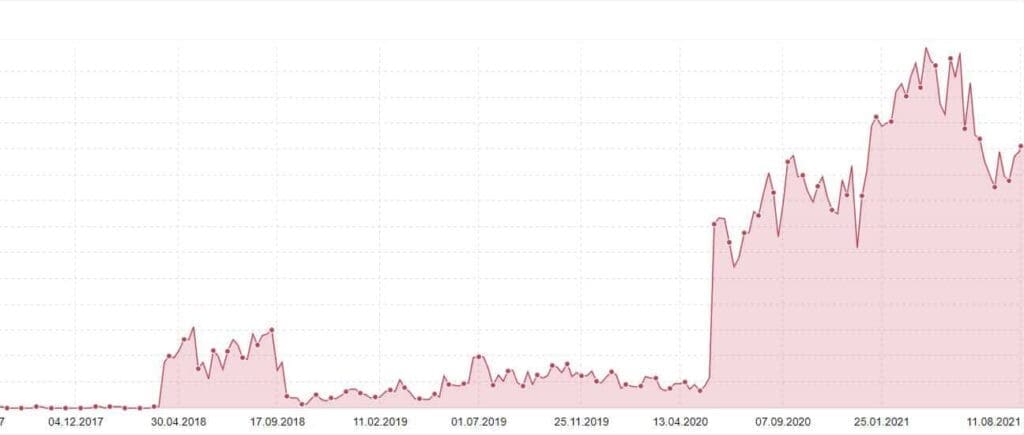
Je nachdem wieviele Produkte Sie verkaufen, werden Sie über sehr viele unterschiedliche Bilder verfügen. Machen Sie nicht den Fehler und benennen Sie die Bilder nur nach Artikelnummer. Wenn das Produkt. z.B. eine weiße Hose darstellt, dann ist es sinnvoll den Dateinamen des Bildes weisse-hose.jpg zu nennen. Nun kann es vorkommen, dass es mehrere weiße Hosen in ihrem Shop gibt. Hier hilft dann z.B. das Einfügen einer Artikelnummer, z.B. weisse-hose4711.jpg Die Zahl kann für die Artikelnummer stehen. Vergessen Sie nicht alternative Texte für die eingefügten Bilder zu hinterlegen und auch eine kurze aber aussagekräftige Beschreibung.
Auch die Kategorien sollten selbstsprechend sein. Wenn Sie z.B. Arbeitskleidung verkaufen und die Produktkategorie wäre „Arbeitshosen für Männer“ dann könnte der Slug für die Kategorie z.B. arbeitshosen-maenner lauten. Als URL würde es dann wie folgt aussehen: https://meinedomain.de/arbeitskleidung/arbeitshosen-maenner
Es ist also möglich die Art, wie die Einzelseiten des WooCommerce Shops in den Suchergebnissen dargestellt werden optisch hervorzuheben. Diese Möglichkeit sollten Sie unbedingt nutzen. So erhöhen Sie die Möglichkeit, dass ihr Produkt auch dann angeklickt wird, wenn es nicht unter den ersten 3 Suchergebnissen gelistet ist.
Verwenden Sie ein geeignetes Plugin, damit Sie Seitentitel und die Metabeschreibung korrekt erfassen können, so dass die Produkte aus ihrem WooCommerce Online-Shop gerne gelistet werden.
© 2020 – 2025 Marketing Effective Webdesign